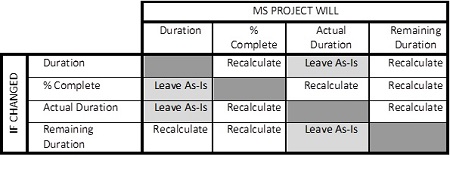Oracle P6 schedulers are often disappointed with the results after applying real-world status to a Microsoft Project schedule. It does not seem to handle out-of-sequence progress as expected. Some of the numbers entered seem to change on their own, making quality control difficult. Even Microsoft Project users may be perplexed, or in some cases, may not be aware of the problem. This is only one of the issues that construction schedulers have encountered with Microsoft Project.
The out-of-sequence confusion begins with Microsoft Project not using a data date, or status date, to recalculate the schedule. Instead, it uses the project start date and includes actual dates in the calculations. This can result in schedules with remaining durations in the past or actual dates in the future, hiding the effects of uncompleted work on calculated project completion. There is an advanced method for "forcing" MS Project to simulate the effects of a data date but this requires the user to enter data into three different options screens.
In addition, Microsoft Project has a complex set of rules for adjusting activity data in response to updating various fields. Modify the activity’s remaining duration and the Duration and Percent Complete field both change. For more detail, please see the chart below. This requires the scheduler to pay close attention to how information is updated. For example, actual dates should be assigned before making any changes to remaining duration or percent complete. Then the user should enter Percent Complete. Entering remaining duration first will cause other, usually undesired changes to automatically occur.
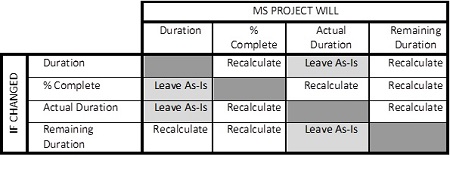
Microsoft Project contains, or not, a number of other "characteristics" that can challenge users of its software or reports. Unlike P6 and other CPM programs, there is no "original duration" field, so comparisons of actual duration to original can't be readily made. When creating baselines, only limited data is saved in the baseline. Other limitations of Microsoft Project include the ability to have only one constraint per activity, only one relationship between any two activities (i.e., no start-to-start AND finish-to-finish between a pair of activities), no non-editable unique activity IDs, to name a few. More recent versions of Microsoft Project include schedule set-up and calculation options, if carefully managed, that can help avoid or minimize many of these issues.
One of the many presentations on MS Project at the Construction CPM Conference is on how it works; optional features that you can employ and how to work with the program instead of against it. Beyond the ribbon bars and graphics is the subject of a how-to-use MSProject in Construction presentation on procedures that are necessary to use for real-world CPM results. Ron Winter, PSP, FAACE, will present his research paper on how to drive MS Project instead of letting it drive you.
In the same vein, Ron Winter will deliver a two-part presentation on his research into the Inner Working of Oracle Primavera P6. Savvy construction schedulers cannot afford to just accept the results of a P6 CPM schedule analysis. They need to understand the numbers involved and the functions employed. The important point to consider is not "how to run" but, "how to understand" the advanced functions routinely used. This is the idea behind the how-to-understand-and-use P6 presentations being given at the 2017 Construction CPM Conference January 10-13, 2017 in Orlando, Florida, USA.